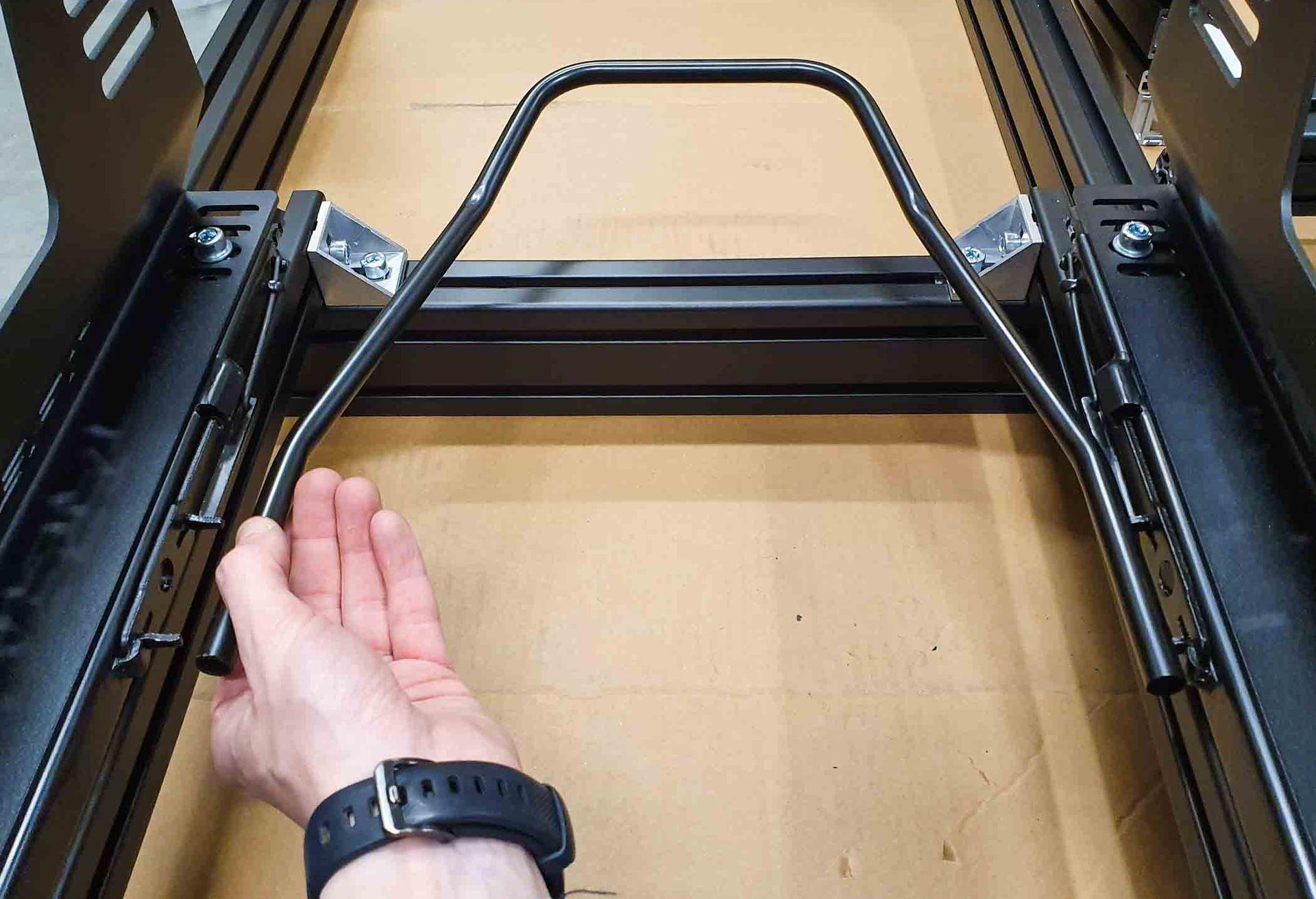One of the most complicated things to install on your sim racing rig, is the seat slider. But with a bit of help from this page, you should be able to slide in just a few moments time! In this instruction we use our slider in combination with the seat brackets, but if you have a bottom-mounting seat this explenation might still come in handy as well.
Before you start.
Before installing the seat slider, it’s good to know which part goes left and which one goes right. The shallow part of the slider goes on the rig and is static, the wider ‘outside’ part of the slider gets mounted on your seat. This makes sure that in the end you can slide your seat by pulling the handle bar towards you, instead of away from you. Just like in your car! All you need is an allen wrench size 8 and a screw driver.
How to mount a seat slider. Step 1.
Install the M8 click-in-nuts inside the two 40×40 profiles. Make sure these two profiles are still loose on the sim rig, because you don’t know the final width between these two yet (this depends on the seat you’re using).

Step 2.
Some holes are ‘hidden’ inside the slider. To reach these, you can press down on this little lever on the side of the slider. While it’s pressed down, you can pull or press the slider in and out. This will unveil the hidden holes. This might go a bit rough at first. If this is the case, ask someone to help you. Or apply more force.
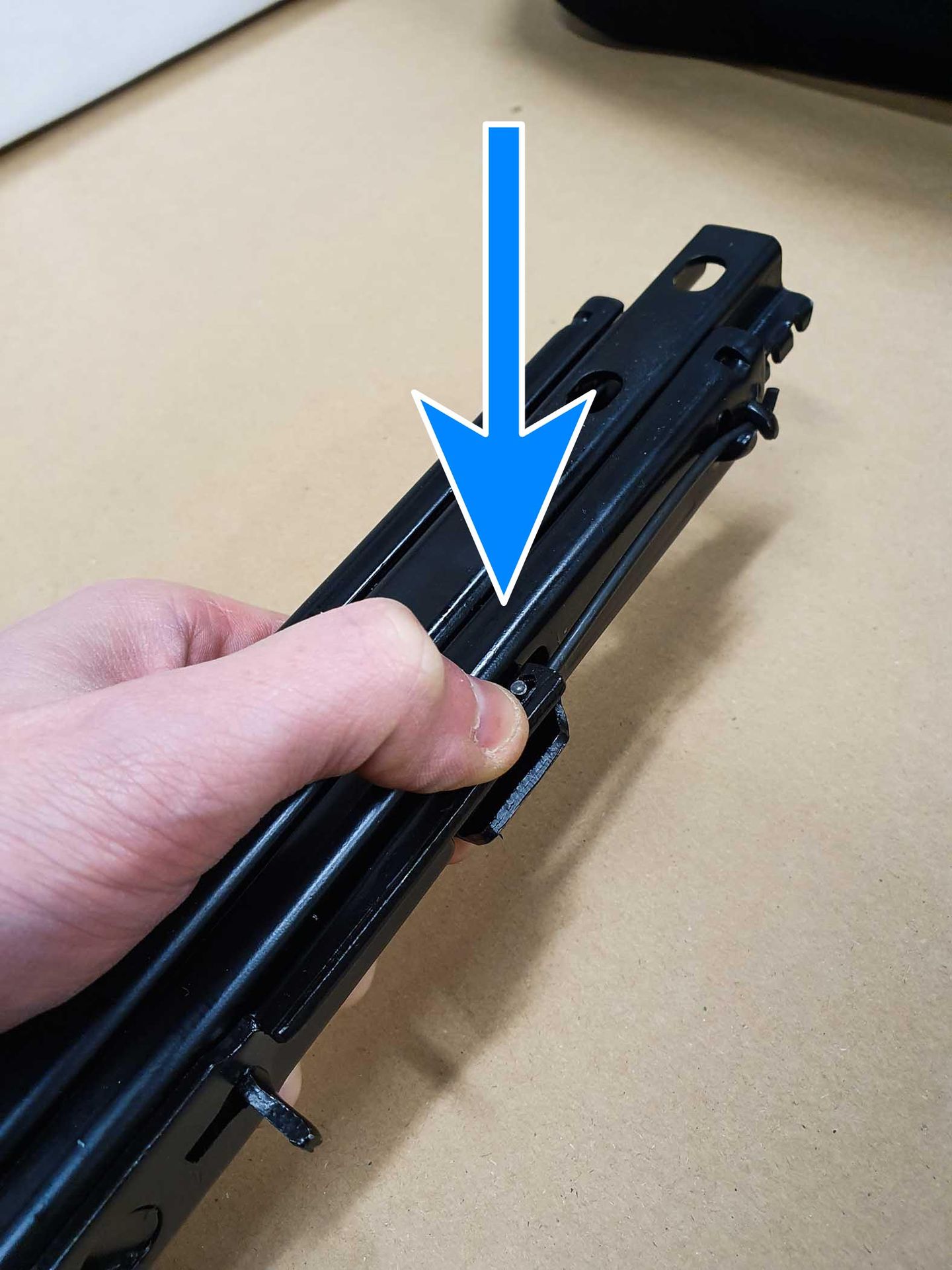
Press down on this lever, and slide!

Place the bracket on top of the slider.
Step 3.
Place the seat brackets on top of the slider. Make sure the holes align and place the M8 nut inside the slider.
Step 4.
Secure the seat brackets using the M8 bolts. You can stop the nut from rotating by blocking its rotation with a screw driver./af

The M8 nuts go inside the slider

Lock the nut rotation using a screwdriver
Step 5.
Secure both sides of the slider with its brackets onto the simulator. Unveil the hidden holes by pulling the lever upwards. Now you can slide the slider in and out.

Press the lever up and slide it, to unveil 'unreachable' holes.

Step 6.
Make sure both sliders are aligned correctly. Any variation in their position will make the slide heavier or impossible.

Align both sliders the same way.

And put them at the same distance on your sim rig.
Step 7.
Mount your racing seat onto the simulator. When you’ve done this, you can align the seat and secure the two 40×40 profiles.

Step 8.
The final step is mounting the pull bar. This pull bar clamps between the two sliders. Usually this bar is a bit too shallow. You can widen it by pulling on the ends (gently at first). Use a bit of trial and error, and if it clamps, it sits! An easy way to get the ends of the bar (where the two holes are) parallel again, is to place the end of the bar into one of the sliders. Then bend the corner where the fingers are placed in the image below, by pulling on the rest of the round bar.